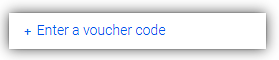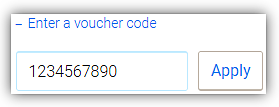How can I redeem my voucher?
A voucher code is linked to your customer number. To use your code you must be logged in.
To activate the voucher code, please click ”Apply”.
If your voucher code does not work, check if the code you entered is exactly as the promotion indicates. Pay attention to the following points:
- It is a voucher code. A code for a free item you can add in the search bar on top.
- Use of the hyphen (-).
- No spaces.
- Use of zero or "O". When in doubt, you try both.
When you get the message " Unfortunately this is not a valid voucher", check if you meet the conditions of the code such as:
- Minimum order amount.
- Expiration date.
- Vouchers cannot be redeemed against stamps, prepaid letters Apple® items, personalized items, hampers and gift cards.
- Up to 1 discount code per order.
It is not possible to redeem the discount code after the order has been completed.
If after these tips you can not redeem the voucher code or you have other questions about the code, please contact our customer service via Live chat.
For the general contractual conditions of the voucher codes, we would like to refer you to the following page: voucher code conditions.